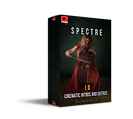top of page

Unique effect
Solid narrative
Instantly access and apply over 64 pre-created transitions! Because FAUDA is used on high end Hollywood films, the effects are true simulations of lenses. Effects are organized into categories such as long and short transitions and many subcategories. To add a transition, simply drag it to a clip and adjust its settings in the inspector!
DaVinci Resolve Transitions





Really well organized
Easy to use
Just drag&drop


Creates beauty like a beast
One of the primary goals in video editing is to make the cuts between shots as unnoticeable as possible. Traditionally, this is known as an invisible cut. One way to achieve the aesthetic of an invisible cut is with TENET transitions. TENET Transitions Is a massive Adobe Premiere Pack containing over 2000 pre-created transitions.
Adobe Premiere Transitions
Keep the video moving
Without distracting
As an editor, you want the video to progress without distractions, especially with interviews, documentaries, short films and narratives. Viewers can be thrown off by a hard cut with no transition, as well as a cut with a poorly done transition.
A successful transition should be seamless enough to keep the viewer engaged and following the story. Of course, not all your cuts will be invisible or perfectly blended. But they should be able to keep the video flowing without hiccups.
Improved pacing
An often overlooked video editing tip is pacing. Pacing, or timing, creates a natural flow to the video and can often be perfected with video transitions. If you ever notice that one video can look so much cleaner than another, but you’re not exactly sure why, it’s usually timing or pacing.
For example, If you’re editing a multicam interview, a correctly timed cut can emphasize a quote and sail you right into your next shot without issue. Once you add a neat transition, the changes between shots will feel natural and improve the quality of your videos.
Create catchy videos
It’s likely you’re reading about video editing tips online so you can create something snazzy for social media or YouTube videos. Swift and nifty social media videos are popular and productive for promoting products and a business. Video transitions will set your videos apart from the competition.
Incorporating the right type of transitions in the right spots of a 15-second social media teaser will be far more appealing than a sequence of shots with standard hard cuts. The most popular social media transitions I’ve seen lately are whip, stretch, zoom, and glitch transitions. With so much content out there, and a short consumer attention span, these types of transitions create constant movement and flow to draw in a viewer.
It just looks better
This one may be obvious, but a few advanced transitions will give your videos a more professional, polished look and make it look like you know what you’re doing.
But this comes with a warning: Don’t overdo it. Consumers can tell when an editor has just bought a pack of transitions online and dropped them between every cut. Transitions should be used sparingly and when fitting — adding every cool and stylish transition you can find can turn your video tacky.
TENET Transitions Is a massive Adobe Premiere Pack containing over 2000 pre-created transitions.
Easy to use
Just drag and drop
Really well organized
No extra plugins needed,
just import everything

Take your work further
In every direction
Final Cut Transitions
Choose your favourite video transitions
Video Transitions that render you speechless

Over 1000 pre-created
transitions
23
CATEGORIES

Drag&Drop
Dedicated entirely to FCPX to assure smooth and efficient workflow.

Boost the
dynamism
styles
zoom
over 50

Technical specification
Supported software
Includes
Size
Download
Tutorial Included
FCPX, Premiere, DaVinci
3000+ professional transitions
2GB
Direct digital download
Yes


bottom of page